Chart of Accounts
Indicates listing of the names of accounts that a company has identified and made available for recording transactions in its general ledger
How to add Chart of Account
-
Go to Account page
-
Click

-
Fill in the necessary fields marked (*)
Field Description Account Name Name of the account COA Code A code to identify the account Description The explanation regarding to this account Account Type The type that will match all same type and display properly in the report.
It can be chosen from the right of the page as shown
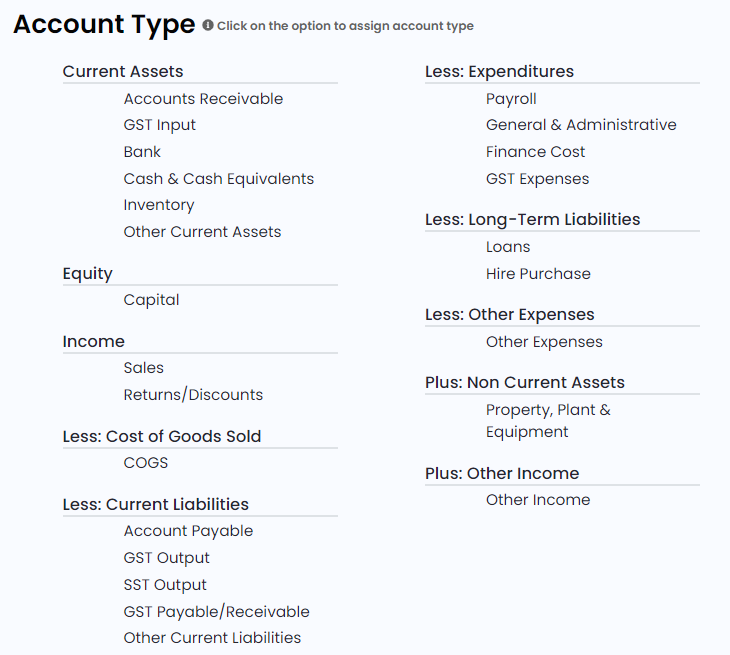
Special Acc. Type Usage for AutoCount, assigning Special Account Type to an account permits that account to carry out a special function in AutoCount. -
Save Account

How to filter Chart of Account
- Go to Account page
- Click on

-
Fill up the filter(s) you need:
{info} Changes will automatically applied
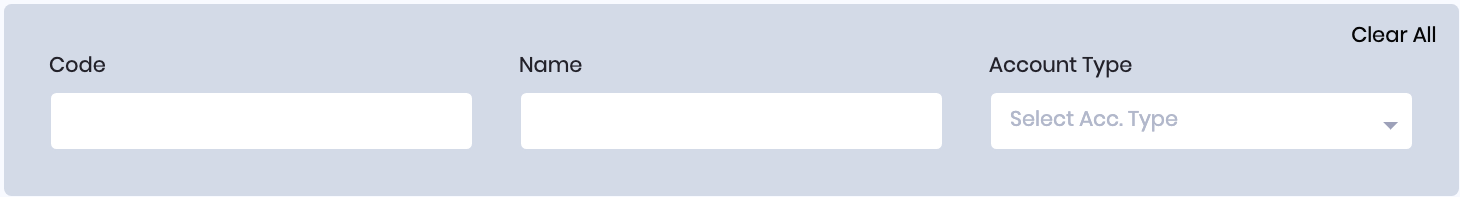
Field Type Description Code Text Account's code Name Text Account's name Account Type Dropdown with Search Account type options Methods to reset filter
- Click
Clear Allat filter fields area. - Remove the value you have inserted, it will recognized it as no filter input.
- Click