Reports
Summary of information that made useful in business nature.
Statement of Account
{info} The ledger of selected customer's transaction, along with customer's invoice aging information.
Criteria
- Customer information must exists.
- The selected customer have invoices and payments.
Steps
- Select date range from the dropdown options
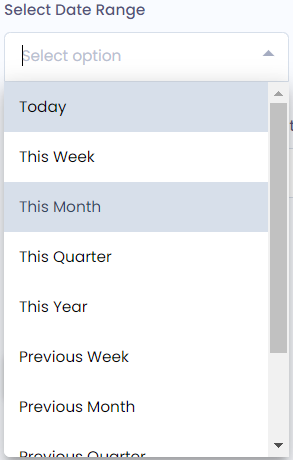
- Set
From DateandTo Dateto capture the transactions between two datesSelect Date Rangefield will help you auto adjust these two dates base on your selection
- Select a customer from the dropdown options to display
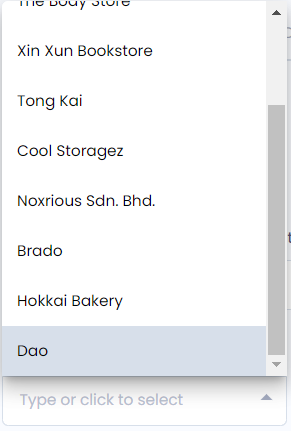
- Click

- The report will be generated 🎉
Debtor Aging
{info} Open invoices' aging for all your customers.
Criteria
- Customer information must exists.
- The selected customer have invoices and payments.
Steps
- Select
Date, it will capture the transactions from current date to selected date. - Adjust the columns you may need, all will be showed by default.
- Click

- The report will be generated 🎉
Sales
{info} Amount of sales made and shown by customers / products grouping
Criteria
- Customer information must exists.
- The selected customer have invoices.
Steps
- Select date range from the dropdown options
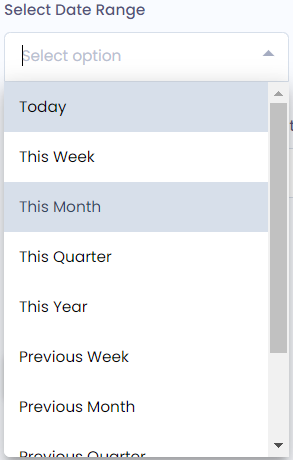
- Set
From DateandTo Dateto capture the transactions between two datesSelect Date Rangefield will help you auto adjust these two dates base on your selection
- Select a
Report Typeto display either group by customers / products - Click

- The report will be generated 🎉
Profit & Loss
{info} Summary of the revenues, costs, and expenses incurred
Criteria
- Products & Services is linked with Chart of Account, see How to create Products & Services > Associated Account
- Expenses is linked with Chart of Account, see How to create Expense > Category (Associated Account)
- Customer information must exists.
- The selected customer must possess invoices.
- Invoice's Products & Services are linked with Chart of Account
- Expenses information are created.
Steps
- Select date range from the dropdown options
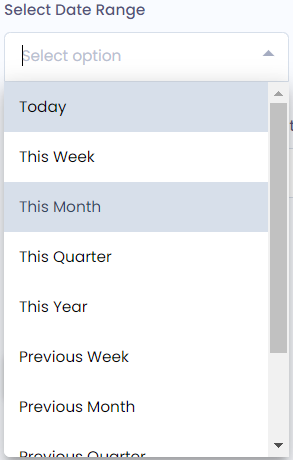
- Set
From DateandTo Dateto capture the transactions between two datesSelect Date Rangefield will help you auto adjust these two dates base on your selection
- Click

- The report will be generated 🎉
Taxes
{info} Tax / Discount made for the invoices
Criteria
- Invoice has included discount / tax amount.
- The invoice is fully paid.
Steps
- Select date range from the dropdown options
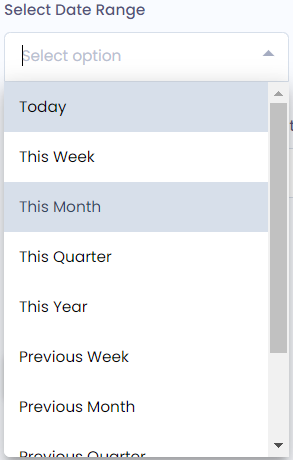
- Set
From DateandTo Dateto capture the transactions between two datesSelect Date Rangefield will help you auto adjust these two dates base on your selection
- Click

- The report will be generated 🎉