Chart of Accounts
Indicates listing of the names of accounts that a company has identified and made available for recording transactions in its general ledger
How to add Chart of Account
-
Go to Account page
-
Click

-
Fill in the necessary fields marked (*)
Field Description Name Name of the account Code A code to identify the account Description The explanation regarding to this account Account Type The type that will match all same type and display properly in the report as shown:
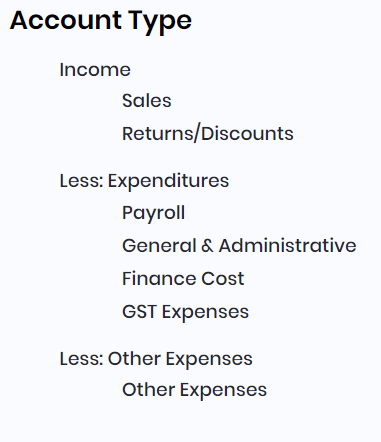
Special Acc Type Usage for AutoCount, assigning Special Account Type to an account permits that account to carry out a special function in AutoCount. -
Save Account

How to filter Chart of Account
- Go to Account page
- Click on

-
Fill up the filter(s) you need:
{info} Changes will automatically applied
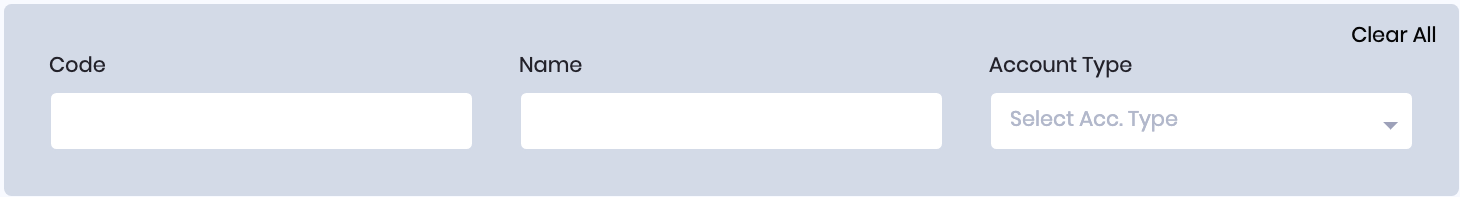
Field Type Description Code Text Account's code Name Text Account's name Account Type Dropdown with Search Account type options Methods to reset filter
- Click
Clear Allat filter fields area. - Remove the value you have inserted, it will recognized it as no filter input.
- Click